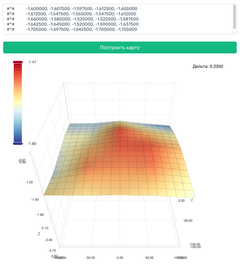Instruction: How to obtain the shaper graph on stock firmware flashforge adventurer 5m
- Install root access on the printer:
- Ensure that the printer is mounted on a stable base.
- Start the vibration calibration from the printer's screen.
- Download and install WinSCP: Download WinSCP
- Launch WinSCP and connect to the printer:
- Protocol: SCP
- IP Address: Your printer's IP
- Login: root
- Password: 123456.
- Navigate to /tmp:
cd /tmp - Find the files:
calibration_data_x_19700101_000548.csvcalibration_data_y_19700101_000548.csv
- Download these files to your computer:
- In WinSCP: select the files and click Download.
- In the terminal (Linux/macOS): use the scp command:
scp root\u0040PRINTER_IP:/tmp/calibration_data_x_19700101_000548.csv ~/Downloads/
- Upload the files to the web interface for analysis.
- Review the graphs after uploading.
Unable to connect via SSH?
Check the printer's IP address and ensure that root access is enabled.
Files missing in /tmp?Repeat the vibration calibration and check again.
How to download files via the terminal?Use the scp command as described in the above instructions.